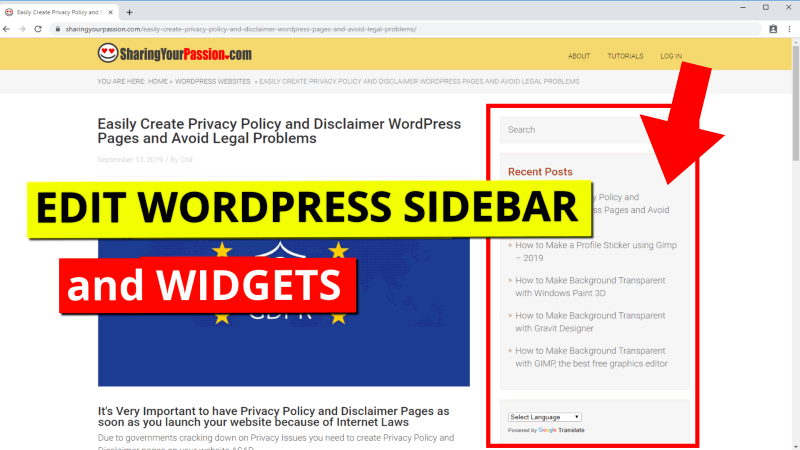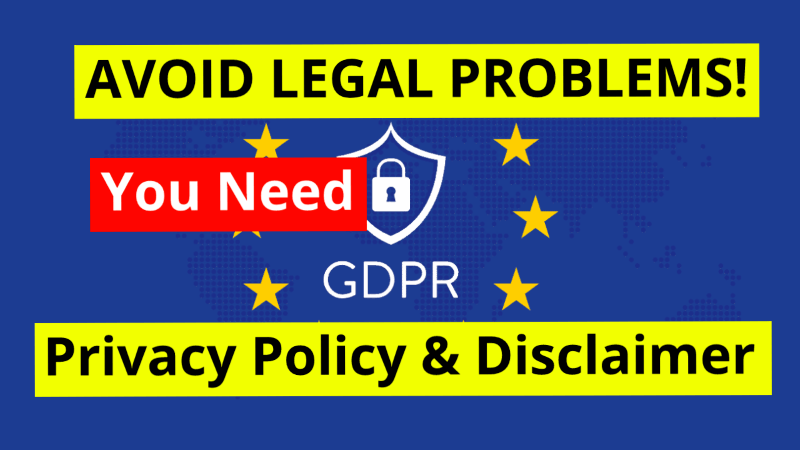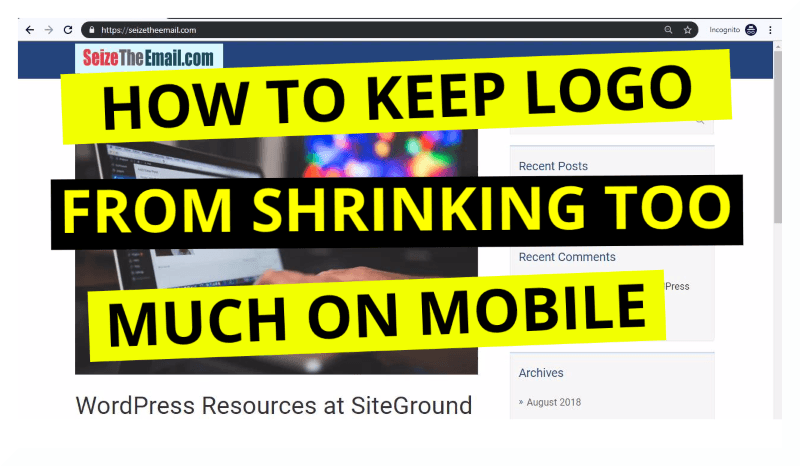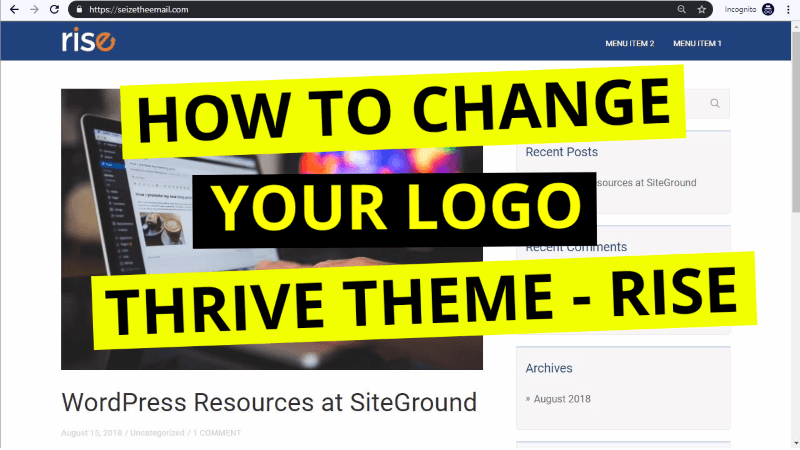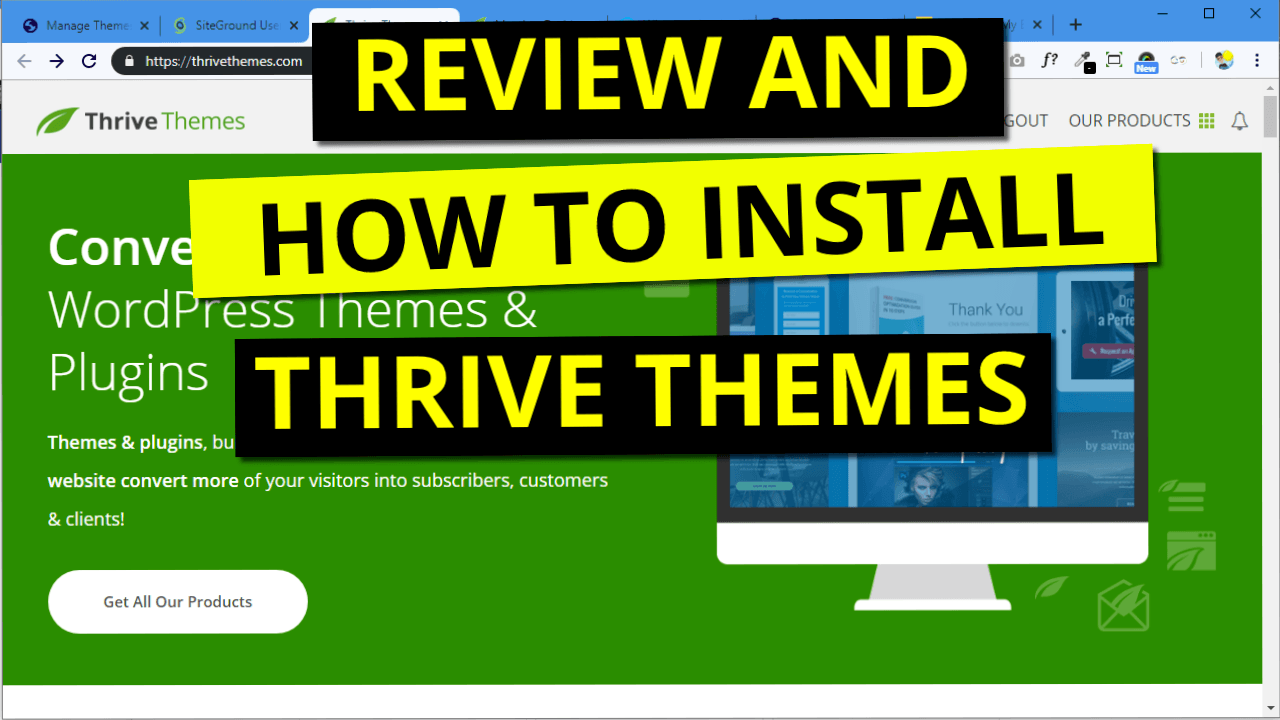how do you make a wordpress static
homepage with dynamic updating content
in this tutorial I'll show you how I
converted my home page from the default
blog format which looked like this
and turned it into this which is a more
standard website home page that is
static meaning it doesn't change but it
does have a section here that
dynamically updates to show you a list
of my most recent blogs or articles
whenever I post a new blog you'll show
up here so it's like a hybrid between
static and dynamic welcome to sharing
your passion com I'm Jill and my goal is
to help you transform your passions into
an online business I will assist you
with aiding WordPress websites online
courses email automation membership
sites social media and how to make it
work for you sales and marketing and
more basically you provide a passion and
I provide assistance and let's work to
get your dream real life subscribe and
click the notification bell to set your
dreams in motion okay let me log into my
Bluehost server which is hosting my
WordPress website I'm logging in here so
you can see what I do there to access my
my WordPress site so this is the
Bluehost portal and to get to my
WordPress dashboard my control panel I
just click here and here we go so this
is the WordPress dashboard inside the
Bluehost server okay so I recently
launched my blog or my website my
WordPress website to start you pick a
theme and I picked rise by thrive theme
which is over here you can take a look
at the theme page so this is rise by
thrive themes this is my simple theme
which is great for online marketing
e-commerce and all of that when you
start your website and you pick your
theme and then you start writing some
blogs
your homepage is going to look like a
blog page which looks like this okay so
this is my home page the default setting
for WordPress is showing your home page
as a series of blogs according to the
newest ones this is the newest one and
then this is the next newest one so it's
it's kind of like a newsfeed or a blog
feed but you know you don't really want
your homepage to look like that at least
in my case in most cases you don't want
a completely blog looking front page or
home page so usually you have a static
page a static page is the one that
doesn't change because you've styled it
to make it look the way you want it and
to show things that that are important
to you for your message to get out you
don't want just blogs new blogs showing
up you want to send a message okay so to
create that standard static homepage
it's quite easy you just have to create
a new page let's go to my pages and I
called it home like that
okay I'm using a wordpress editor
website editor called thrive themes and
it's actual editor is called architect
so this is what I use to do easy
drag-and-drop editing of my website no
need for coding it's a great deal they
charge I believe something like $19 a
month and you get a lot of things not
just this editor you get things that
will allow you to create online courses
also highly converting landing pages
Countdown's lightboxes integration with
email automation integration with
membership plugins so you can have
membership access to your site so I
really believe thrive themes is a is
probably the best suite of tools to help
any website developer
online marketer ecommerce person to
create all the pages you need and it's
especially it focuses on converting your
traffic into an audience or subscribers
or converting them into customers all
right so this is the home page I was
talking about this is a usually a static
page these things don't change this
thing doesn't change but this thing
right in the middle here this changes
this is a post list by again thrive
architect you get this with thrive
architect I don't know if you can get
this with any free plug-ins you pretty
much have to pay to get quality features
and this is really one of them so what
this does is it creates a space within
my static page that can pull the new
articles or blogs or pages that I've
written and order it from newest to
oldest so it's a nice way to have a
static page homepage yet still have
dynamic content so it's like a hybrid if
you click that you'll be able to edit
your header and this is another element
and this portion is another element like
a background element that I could put
this picture put an overlay of color
with gradient and I can have as many
columns here for content and I put this
just little dotty area to give you know
a transition from this section to this
section this is my post list and I've
I've decided to make it four columns
this size with 3 rows showing you 12 of
my most recent posts and here's a footer
if I wanted to edit footer and click
that so that's it this is my static
homepage but it includes my dynamic
posts so this was pretty simple to
create with a thrive architect all it
was was
dragging-and-dropping you just click
here and drag a new element over here if
I wanted a new column table or a video
or an image there's so many things you
can add a Google map testimonials
contact form this is how you can drag
and drop easily and create and design
your webpage okay so now that we have
our home static page done let's change
our settings to tell WordPress to use
this page and not my blog format anymore
okay
so let's do that before I show you that
this is how my page looks like right
it's this is my home page and it looks
like a blog format and now I'm going to
change it into my new static home page
we go to settings reading see this is a
default setting your latest posts that's
because when you install a wordpress you
don't have any static pages really and
you just pick a theme and then you start
writing your blogs so that's the default
setting but once you create your first
static page then you can point this home
page to whatever page you created and
here I called it home okay so let's
check now what our home page looks like
so this is the previous blog format and
let me update this page okay so this is
it this is our new home page okay so now
I have a lot more control in what
happens on this page I can just edit
these parts keep some dynamic content of
my recent posts I could create another
of these post lists and down here that
has a different focus like maybe one
that only shows graphic related posts so
now we have a hybrid homepage static
over here dynamic over here and my
footer you can check the description
section below so you can see some of the
tools I use to create my web page I
highly highly recommend thrive themes
for your website development because
they're very professional
they're on the ball they're always
updating their software making it better
I mean almost every other day or every
three or four days they're updating
their tools to make it better to offer
new features to offer better templates
and they're really focused on helping
you convert your traffic into
subscribers and customers if you're
going to be having a website for years
and years and years you want to partner
with a team that really has your best
interest that's going to be a great
long-term partner who's going to provide
you with a lot of tools to keep up to
date with new technologies and new
trends and the people behind thrive
themes are people I really really trust
I'm not just a believer in them but I'm
a customer I'm I'm using their tools for
pretty much all my development needs in
terms of my website and I've been very
very happy with them you get full
maximum value for your money
if you go with thrive themes I've really
been happy with Bluehost because they
were the most affordable I think I only
paid less than three dollars per month
over a three-year period I mean that is
a really great deal and their hosting is
fast enough I've never had any downtime
I've never had any issues no glitches
when you when you go for hosting you
should really pick one that's gonna be
there for the long haul because if
thousands and thousands people are using
it that means they have to be very
professional and Bluehost is one of the
biggest so they have the resources to
maintain their high quality service you
can check the description section below
to see if that offer is still available
where I paid only less than three
dollars a month for three years check it
out some of the links I have on here are
affiliate links which means it will lead
you to the service provider that I use
and it won't charge you anything and I
might be able to earn a little referral
fee if you do so and
charge you extra thank you that
concludes this video