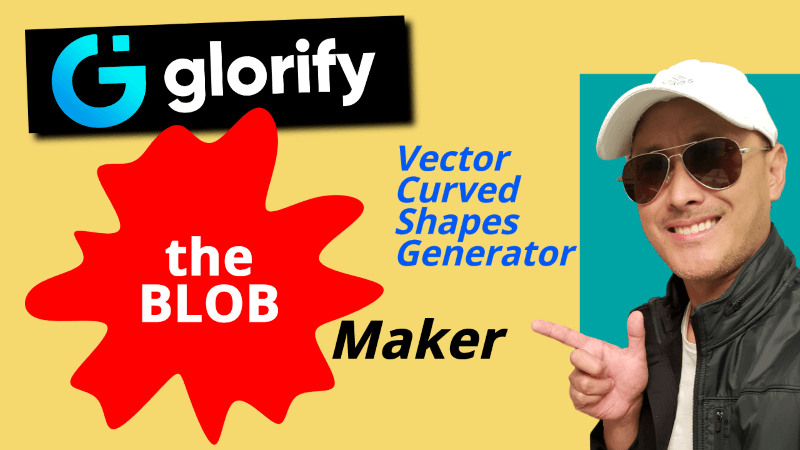Save time and Quickly, Easily Apply your Branding Color Palette to Beautiful Graphic Templates.
This awesome graphics editor is brand new in Aug 2019 and it's looking like it will be the best graphics software especially for people who have an online business or ecommerce site - A Canva killer.
Particularly because Canva lacks a great Brand It - Color Palette Applicator. You can save a few colors in Canva but it pales in comparison to Glorify in terms of how easy it is to apply your colors.
You don't need to pay a graphics designer to create High Converting Ecommerce Images. It has so many great templates that are so easy edit, you'll be able to produce stunning images in a few minutes, actually some might be able to do it in a few seconds.
All you have to do is select from a large and growing library of professionally designed templates which are specifically created for Social Media sizes such as Youtube Thumbnails, Facebook Cover Photo, Group Cover, Advert, Wall Post, Email Headers, Social Profile Image, Instagram Square Photo, Story Ads, Linkedin Company Background, Profile Background, Status Post, Pinterest Advert, Twitter Cover, Twitter Image.
Then you easily add your product images and text, brand the template with your company palette, add a background, style it with effects and in a few minutes you will have a Highly Attractive Image which should help you Convert your traffic into subscribers and buyers.
The focus of the software is enabling non-graphic designers to create High Converting Ecommerce Images because user-friendliness was absolutely important to the developers. There is no coding involved and all you have to do is drag drop.
The software is cloud and browser based, meaning you don't need to download it. You can just log into it from anywhere.
It is quick, effective, no learning curve, it's for Amazon sellers, funnel makers, Instagram influencers, drop-shippers.
Why do I think this will eventually beat the socks out of Canva, PicMonkey, Easil, Stencil, Snappa and the rest? Take a look at all these features:
- eCommerce Templates
- Social Media Templates
- eBook Cover and Body Creatore
- Amazon EBC
- Magical Background Remover
- Smart Resize
- Logo Maker
- Brand It - One click custom color palette application
- Annotate Tool
- Effects and Filters
- 2 Million Free Creative Assets
- Templates categorized in Niche and Themes
- Cloud Storage
And in the near future they are planning to roll-out the following features:
- Packaging Designer
- 3D Viewer
- Animated Product Images
- Print Templates
- APIs
For more tips to help you with your Online Business Skills and turn your Passion into Success, Subscribe Here.
What are the 3 things you need to start an Online Business? Click Here to find out.
If you liked this video, please 

Did you know you can create your own website with 1 click of a button. Start yours now with Bluehost. Up to 66% off!
Transcript of Video
Tags: canva alternative,online graphics design tool,youtube thumbnail creator app,ebook cover design software,ebook cover software,glorifyapp review,glorify app review,glorify tutorial,glorify app,crello alternative,canva killer,Best Graphics Software for Online Marketers,graphics for ecommerce,logo maker,ecommerce templates,social media templates,make background transparent,apply brand colors,brand palette,apply custom colors to templates

How to Crop Custom Irregular Shapes in Gravit Designer 2020
In this Gravit Designer tutorial, I show you how to use multiple
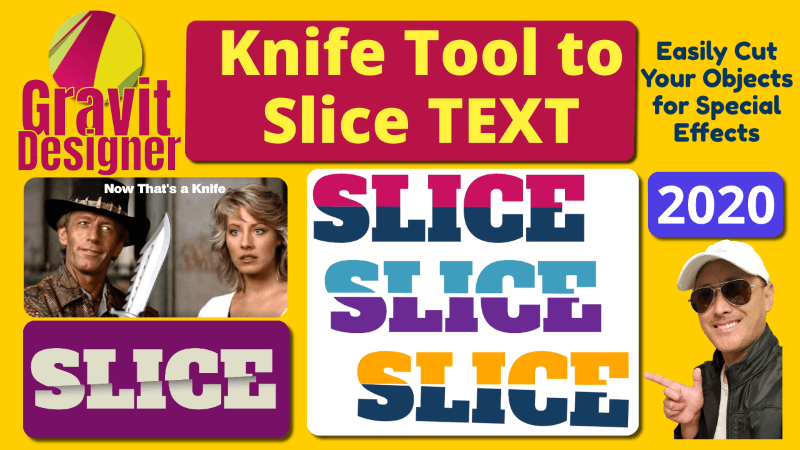
Slice or Cut Text in Half with Knife Tool in Gravit Designer Tutorial 2020

Use Knife Tool to Slice Cut Vector Objects in Gravit Designer Tutorial 2020
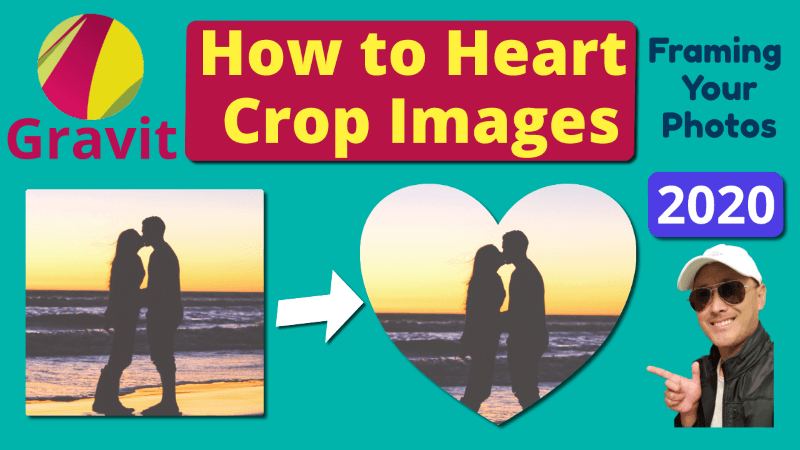
Crop Image with Heart Shape in Gravit Designer Mask Cut Out Tutorial 2020
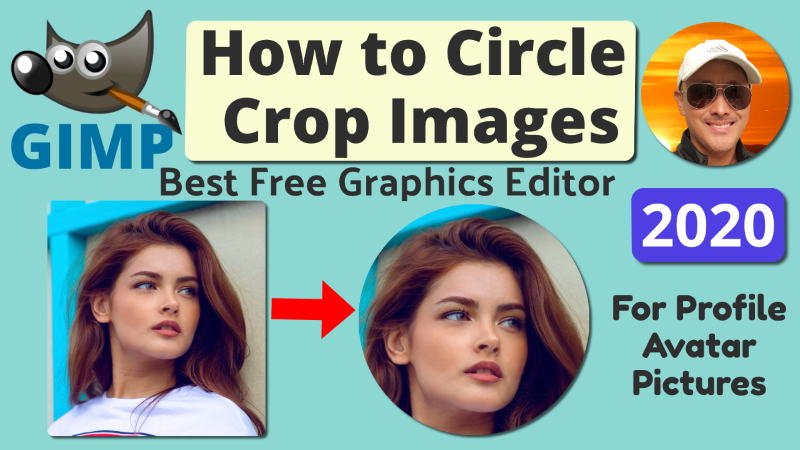
How to Crop Image Photo into Circle in GIMP with Transparency 2020